You want to give needed items to IPM (Inter Parish Ministry) but …
1) You’re unsure of what IPM needs.
2) You just went to the store & forgot.
3) You bought something and you planned to bring it to church to put in the donations shopping cart in the great hall but you’re going to be out of town, or you’re zooming to HUUC, or you just plain spaced out.
Here’s a solution – it’s quick, easy, and you can do it from home.
Go to:
- https://www.ipmfoodpantry.org/
- Click on the big “Ways you can help” button in the top menu ribbon. (If you are using a mobile device, click on the two parallel, horizontal lines at the upper right-hand corner to access the “Ways you can help” button.)
- Scroll down to the Amazon Wish Lists (there are five: Pantry Needs, Fresh Start Kitchen, Power Packs, Backpack Program, Personal Care Items)
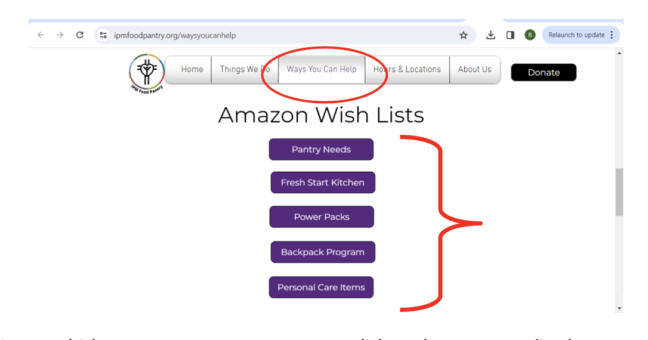
Depending on which program you want to support, click on the corresponding button and it will take you to the Amazon wish list, with suggested items matching the needs of that program. The items you select will be added it to your cart and, upon payment, just select the address for IPM (it will appear as one of your address options)
That’s it, you’re finished! You’ve helped those in need and didn’t even have to get up off the couch! More importantly, the items selected are things IPM needs that match the needs of the neighbors IPM serves.
Image source: https://tinyurl.com/59vt4dsr and IPM logo

